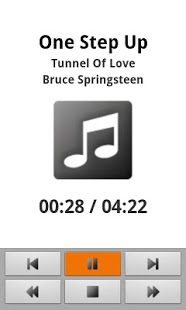Accessible Music Player US 1.8
Paid Version
Publisher Description
This application has been designed for people who are blind.
This application plays audio files and lists all music audio content automatically on the phone and storage card. It is simple, easy and incredibly accessible. Here are some of the main highlights:
- Large Font for Low vision users.
- Simple Slide up and down gesture to traverse the list.
- Simple touch slide Left and Right to jump a few items back and forth in the list.
- Easy to use with navigation aid such as trackball or directional pad.
- Simple double tap or enter to activate option.
- Option to rewind and Fast forward, Play/Pause and Play Next / Previous track.
- Sorts Music based on Albums and Artists
- Ability to play in background to let you do the multitasking.
Important Notes:
- Use Triple tap on screen or menu key to get application
menu.
- In the player window, tap and move finger on the screen to locate all buttons and read track information such as artist name, current / total time of the track etc.
- Self voicing using Nuance Vocalizer for vision impaired users.
- Ability to use system default TTS.
- In the player window, the buttons are positioned as follows:
o Previous Song - Top Left
o Play / Pause Button - top center.
o Next Song – Top Right
o Rewind – Bottom Left
o Stop – Bottom Center
o Fast Forward – Bottom Right
- Tap once to get focus on the button and then double tap to activate the button.
- Use slides / arrow left / right to move horizontally positioned buttons in the player window.
- Use slides / arrow up / down to move vertically positioned buttons in the player window.
About Accessible Music Player US
Accessible Music Player US is a paid app for Android published in the Other list of apps, part of Network & Internet.
The company that develops Accessible Music Player US is Code Factory. The latest version released by its developer is 1.8. This app was rated by 1 users of our site and has an average rating of 4.0.
To install Accessible Music Player US on your Android device, just click the green Continue To App button above to start the installation process. The app is listed on our website since 2014-11-21 and was downloaded 49 times. We have already checked if the download link is safe, however for your own protection we recommend that you scan the downloaded app with your antivirus. Your antivirus may detect the Accessible Music Player US as malware as malware if the download link to es.codefactory.android.app.ma.musicplayerenu is broken.
How to install Accessible Music Player US on your Android device:
- Click on the Continue To App button on our website. This will redirect you to Google Play.
- Once the Accessible Music Player US is shown in the Google Play listing of your Android device, you can start its download and installation. Tap on the Install button located below the search bar and to the right of the app icon.
- A pop-up window with the permissions required by Accessible Music Player US will be shown. Click on Accept to continue the process.
- Accessible Music Player US will be downloaded onto your device, displaying a progress. Once the download completes, the installation will start and you'll get a notification after the installation is finished.